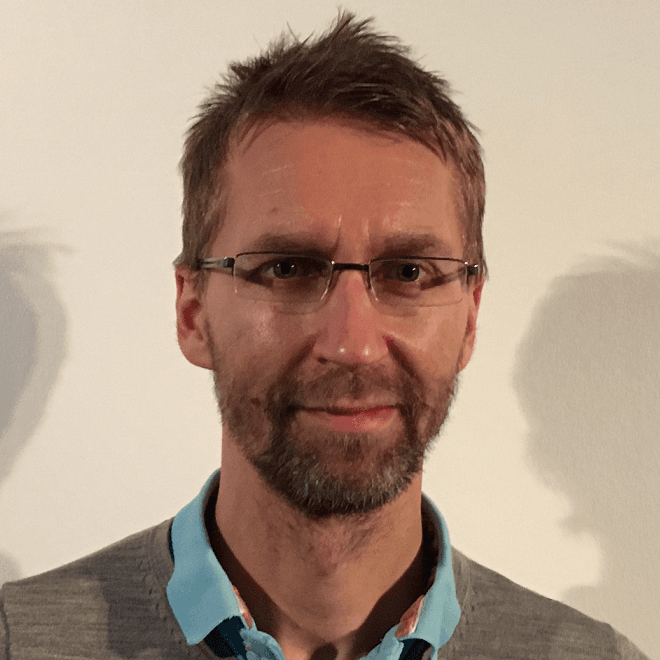
Mikael Johansson
2023-08-01
Version 1.7.6 is out!

Our latest BIMXplorer update is a game-changer, introducing a host of cutting-edge features and enhancements that are set to transform your BIM exploration and project management experience like never before.
Empowering Filtering Options:
We've revamped our filtering capabilities to provide you with greater control and precision, allowing you to include or exclude specific elements with ease.Effortless IFC Export:
Say goodbye to complexity with our IFC export functionality. You can now seamlessly export selected, visible, or even everything within your project, making sharing and collaboration a breeze.Stay Current with Revit:
Our commitment to staying up-to-date is unwavering. With this update, we proudly support both Revit 2023 and 2024, ensuring that you can work with the latest Revit versions seamlessly.Seamless FBX Import:
We've introduced FBX import, expanding your options for working with external file formats. Now, you can bring FBX files into BIMXplorer, further enhancing your project integration and collaboration capabilities.Revolutionary SketchUp Integration:
Our SketchUp importer has received a significant update, providing you with an even more streamlined and efficient process for bringing SketchUp models into your BIM projects.Interchangeability with FBX and SketchUp:
Yes, you read that right! You can now import FBX- or SketchUp-files and subsequently export them to IFC format. This opens up a world of possibilities for seamless data interchange between different design tools.Supercharged Rendering Performance:
We understand the importance of visual quality. That's why we've invested in improving rendering performance, ensuring that your projects are displayed with unparalleled detail and realism.Enhanced IFC Importer:
Our IFC importer has undergone significant enhancements, making it even more robust and efficient. You can now import IFC files with confidence, knowing that your project's integrity remains intact.Geometry-Based Quantity Calculation:
With this update, quantities are calculated directly from the geometry during IFC import, providing you with accurate and reliable data for your projects.Touch-Screen Optimization:
We've taken steps to improve support for touch-screen devices, enhancing navigation, interaction, and overall usability. Whether you're using a traditional input method or a touch screen, BIMXplorer adapts to your preferred mode of interaction.