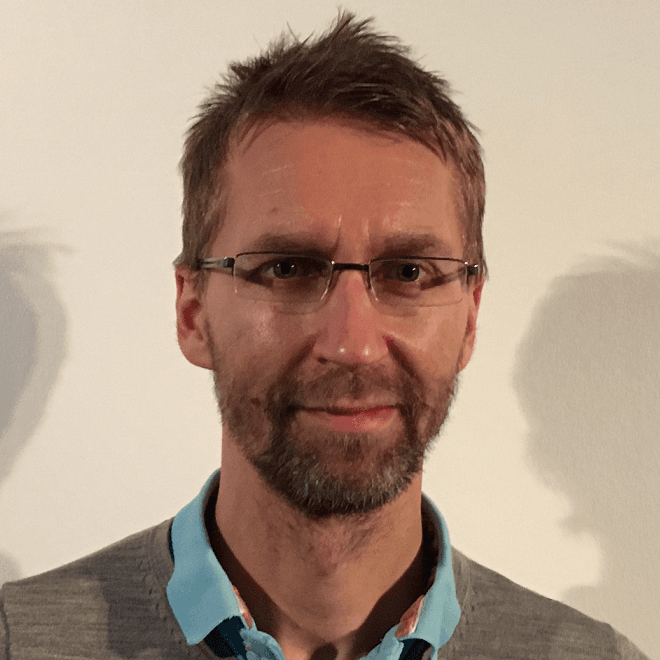
Mikael Johansson
2021-01-31
Version 1.6.0 is out!

In our latest update, we've introduced a wide range of exciting new features and improvements that are sure to elevate your experience:
Multi-User Support (beta)
: We're excited to introduce our new beta feature for Multi-User support. Collaborate with team members seamlessly, opening up new avenues for teamwork and project management.Section Planes Aligned with IFC Storeys/Levels
: You now have the flexibility to set section planes precisely according to IFC storeys/levels. This feature empowers you to gain a deeper understanding of your project's spatial relationships, making it easier to visualize and analyze complex designs."Quick Jump" for Effortless Navigation
: Navigating through your project has never been smoother. Our new "Quick Jump" feature provides you with a rapid and intuitive means of moving between specific storey/levels. Say goodbye to cumbersome scrolling or searching for the right level – now, you can leap directly to your destination with ease.Full Support for Revit 2021
: We understand the importance of keeping up with the latest industry standards. That's why we're proud to announce complete compatibility with Revit 2021. This ensures that you can seamlessly integrate your work with the most up-to-date Revit version, unlocking access to its newest features and capabilities.Revamped IFC Importer for Increased Efficiency
: Time is precious, especially in the world of design and construction. With this in mind, we've made significant improvements to our IFC importer. Now, you'll experience dramatically reduced loading times for .grx-files, allowing you to dive into your projects faster and work more efficiently.
With these additions and enhancements, we're committed to providing you with a more robust and streamlined experience, enabling you to unlock your full creative potential and achieve your project goals with greater ease and precision.
Watch the new Multi-User interface #1
Watch the new Multi-User interface #2
Multi-User quick start:
Works only with floating licenses
No in-built voice-chat (will come in next version). Use Discord (www.discord.com) or Teams, etc. and select VR-headset headphones/microphone
Connect with or without VR headset (i.e. Desktop mode also supported)
Make sure everybody loads the same file!
Select a meeting ID, like "Company A 123" (or generate a unique one at
Collaboration
->Generate New Meeting ID...
)Go to
Collaboration
->Connect to Meeting...
Type Meeting ID (make sure everybody uses the same meeting ID)
Choose a nickname
Click
Connect
Have meeting!
Go to
Collaboration
->Disconnect from Meeting
when you're done