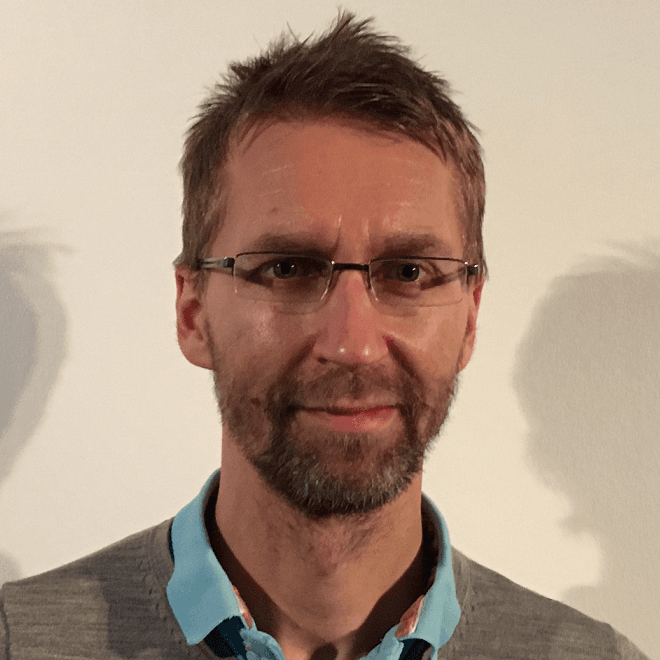
Mikael Johansson
2017-05-10
Version 1.3.4 is out!

Our latest update is a significant leap forward, introducing a host of game-changing features and enhancements that are designed to provide you with a more streamlined and immersive BIMXplorer experience.
License Flexibility:
We're excited to announce the initial support for floating licenses. This means that you now have the flexibility to manage licenses more dynamically, optimizing your usage and ensuring that BIMXplorer is readily available to your team. For more information on how to implement floating licenses, please reach out to us at license@bimxplorer.com.Enhanced VR Navigation:
Navigating in the virtual realm has never been more intuitive. We've added a ray for teleportation in VR, providing a clear visual indication of where you're pointing. This enhancement enhances your spatial awareness and simplifies your VR exploration.Graphics Settings at Your Fingertips:
Take full control of your visual experience with our new Graphics Settings Dialog. You can now enable or disable SSAO and sky features to fine-tune your project's aesthetics. Both of these settings are now enabled by default if your OpenGL version is at least 4.3, ensuring a visually appealing experience. Plus, your settings are saved, so you can pick up right where you left off.Optimized Performance for NVIDIA Quadro Cards:
We've squashed a bug that caused Vive controllers to disappear on some NVIDIA Quadro cards. Not only that, but we've also significantly improved rendering performance in VR on NVIDIA Quadro cards, ensuring that your virtual exploration is as smooth as possible.Improved Oculus Touch Functionality:
We understand the importance of a seamless user experience. Therefore, we've fixed a problem that previously hindered the trigger from working on Oculus Touch when both triggers on the Touch controller were pressed. Now, you can navigate and interact effortlessly.Efficient Object Management:
We've introduced a handy feature that allows you to hide or unhide selected objects with ease. By simply pressing 'h' or 'u' on your keyboard, you gain quick control over object visibility, streamlining your project management.IFC Import Perfection:
Ensuring the accuracy and alignment of your models is crucial. To that end, we've addressed a bug in the IFC-importer that previously led to misalignments in some models. Now, you can expect precise and reliable imports.